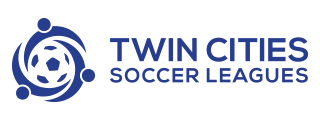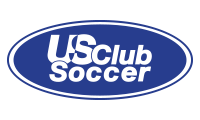Team Manager Guide
tEAM mANAGER gUIDE
Team manager expectation checklist:
Pre-season:
- *Attend team manager meeting with TCSL* two options
- *access gotsport-complete required background, safe sports
https://usclubsoccer.org/staffregistration/ - ensure your team is set up properly in gotsport(uniform number/picture)
- *set up app/invite members, conduct family meeting with coach
- *prep for tournaments-assist coach in finding weekends that work for families.
- *collect tournament fees/set up end of season gathering
- *set up schedule in app(unless coach prefers to do this)
- assist with uniforms as needed
- *communicate about HFC requirements to families including volunteer hours, collect $200 check and supply to HFC board in the spring only,(treasure or admin) on first week of games)
- Act as a conduit of information for the coach for any last minute changes on trainings, etc.(as communicated on roles with your coach)
During season:
- *have a copy of all player passes/-laminated medical(copy in coaches bag)
- *copy of game card for coach-print off for each game
- *ensure set up for tournaments-check in team.
- *update players/parents on any last minute changes, ensure streamlined communication.
- *reschedule games, communicate changes/weather updates, etc.
End of season:
- consider a gathering or treat event to celebrate the season.
Demosphere:
within demosphere, your account will show all your team documents and your team roster.
After you log into demosphere, you will go to your team:
- "My Universal Dashboard"
- click on "Active Teams"-
- your team will display with names and contact information*
- in the upper right hand there are three dots, click there to print roster.
TCSL SYSTEM ACCESS(GOTSPORT):
Ø GOTSPORT is the system you will use to manage your team for tcsl
Ø EACH COACH/TM WILL HAVE THEIR OWN login USING YOUR PERSONAL email and password.
Ø the hfcunited administrator will set up access to: https://system.gotsport.com/
Ø gotsport account will be set up under your email used for demosphere access(hfcunited.ORG)
if you cannot access your account, please email hfcunited.adm@gmail.com


Team manager and coach requirement instructions:
Coaches and team managers are required to submit to a background check, safe sports instructional video and a disqualification review on an annual basis.
1. Submit a background screening:
Click here for Step by step instructions
Ø once you review the above instructions, access your gotsport account to complete the background
Ø important: Be sure to look for the email sent to you to finish the background check
Ø hfcunited will cover the cost for the background check.
Ø use code: hfcunited when you are at the payment page
2. Submit safesports
Click here for Step by step instructions
3. Submit SOR-Adverse eligibility review
Click here for Step by step instructions
4. Annual staff registrant
TEAM MANAGER TASKS
Early in the season the administrator will set up teams in the Demosphere system. you will be able to access all documents necessary in your team profile.
Login to your team's GOTSPORT account:
Go to www.system.gotsport.com and enter your email and password. If you are unable to log in, click on the reset password option. If your still unable to log in, please email your administrator to reset your password:

1. Player Photo →used for player's pass and on a gamecard roster
Kids change and grow-up quickly, so upload and change any outdated photos(HFC will update photos initially)
2. Uniform Numbers → enter in any missing or outdated uniform numbers for each player
3. Roster → Ensure players are verified and show up on your team’s roster. Email: hfcunited.adm@gmail.com if a player or coach is missing(they should be accurate by April 1).
Please note:
The following items are needed for each player for verification by TCSL to be an “eligible player”:
1. Player Photo → used for player’s pass card and on gamecard roster(update old pictures)
2. Copy of Player’s Birth Certificate → uploaded & maintained by HFC United's staff
3. Medical Waiver Form → Verified & managed by HFC United's staff
Generating & Printing US Club Soccer Match Cards for the season
The US Club Soccer passcards are needed for team managers and coaches for Twin Cities Soccer League (TCSL) games. All passcards, coaches, team managers, and players, should be carried and presented at all tournaments, as many tournaments are sanctioned by US Club Soccer, US Youth Soccer, USSSA Soccer, or another sanctioning youth soccer body.
Action Step: Team managers should laminate each player’s passcard and maintain a copy for all
tournaments.
PROCESS/INSTRUCTIONS :
Follow the guide on the TCSL Team manager site:
https://www.tcslsoccer.com/resources/team-managers/
“US CLUB SOCCER PASSES&OFFICAL ROSTERS”

Note: Only passcards for eligible players will be generated and able to print.
Rescheduling Games
Why games may be rescheduled:
Rescheduling a game may also happen after the finalized schedule is published for unexpected delays of playing a game, such as a heat advisory or weather cancellation. In some situations, a reschedule can also occur due to no ref. or if a team does not have enough players, however this should be limited. Please email hfcunited.adm@gmail.com for clarification with TCSL if you are unsure if it can be rescheduled. reminder: If it’s a home game, its our role to make effort to reschedule.
Process:
The rescheduling of games is a two part process.
1. First, it must be conducted thru the gotsports communicating with the other team on at least two dates that may work.
2. If HFC is the home team, then our field coordinator process must be followed.
TCSL Requirements for scheduling:

1. Once logged-in to your team’s GotSport account, view your upcoming schedule
2. You must agree to two different dates(both teams) for possible game reschedule. this conversation will need to occur in the "chat section" within gotsport.
3. IF your rescheduling A game that is scheduled at Vets field( home field),
a. review the current field schedule(located at:____) to ensure the time/date you pick is available.
b. Fill out the google field change request form, be sure to include the game number(located in gotsport).
Click here to access the request form: HFC Field/Game request changes
Reminder:
Do not conduct a formal change in schedule until you have confirmation from the field coordinator with HFC that the field is available and confirmed.
Please note: TCSL will only approve if both teams have had communication that reflects changes are agreed upon prior to submission.
WEATHER RELATED RESCHEDULES BE SURE TO NOTIFY TCSL Notification form of closure of fields due to weather-JFC will fill this out if we need to notify them.
Tournaments:
HFC will include the cost of the TCSL championship games for fall and spring/summer season.
However, other tournaments are flexible based on the team’s preference and also gives teams freedom to choose tournaments that fit their schedule.
Ideally, each team for fall will compete in the Championship tournament(covered by HFC).
For summer:
1. TCSL Championship(covered by HFCUNITED)
2. 1-3 tournaments(additional cost to families).
Team Fees collection:
Team managers collect fees and register for team tournaments on their own. Its ideal to collect the entire amount up front of the season in one payment. (example: two tournaments cost $30 a player, so each family owes $60 plus an end of season gathering fee of $10 each. you would collect $70 from each player at the beginning of the season).
Using apps such as venmo make it easier to collect the fee. Its ideal to ensure all families pay the team manager in full before you personally pay out of pocket for events.
What to do if a family doesn't pay:
Team managers can complete “Tournament Reimbursement form”(found on the HFCUnited website) form for any player whose parents have not reimbursed their team manager for their share of fees.
As a result of nonpayment by a player’s family, HFC will reimburse the team manager.
The following steps will occur for the family:
1. HFC will send notice and invoice them thru the Demosphere system to collect within two weeks.
2. If the family does not respond, then HFC may consider corrective action including revoking a player pass and making the player ineligible(this is a last resort).
Please be aware that if you have a family struggling, you can support them by asking them to fill out or filling out the financial assistance form to pay for tournament costs.
Link to form: Reimbursement Form for Tournaments
Link to request: Financial Support
Team managers role regarding volunteer requirements and player’s families
HFC United requires all families in the traveling program to provide four hours of volunteer service per
player, with a maximum of 12 hours per family during the soccer year (from 08/01 to 07/31). The role of
the team manager regarding this important piece of running successful programs at HFC United is
crucial. Please note, this is completed during the summer season only, but families are able to conduct dibs in the fall as well and will just fill out the form.
Below are the steps and roles that the team manager plays in this process.
1. Team managers need to collect before the first game of the season:
Ø By the midMay, you will receive notice of families that are required to pay a $200.00 check made payable to HFC United.
Ø Please send a notice to the families that need to pay a check that they can either have their hours completed by May 1(your first home game) or they will need to provide you with a check.
Ø The first week of May, the volunteer coordinator(or admin/treasurer) will collect the checks at Vets field.
Ø Please have families review the volunteer page: https://hfcsoccer.demosphere-secure.com/information/volunteer
Team managers should include when turning volunteer checks in:
1. a listing of families and what was included by the family.
2. If a family does not provide a check, please note this on the list.
The deadline date to get checks for those with non completed hours is no later than the team’s first game of the season, first week of May . Arrangements will be made with the treasure/admin or you can mail all checks to:
HFC United
PO Box 596
Hastings, MN 55033.
2. The team manager can notify families that they should fill out the “Volunteer Tracking Form” once they complete their hours. You can also advise them to review the volunteer page: https://www.hfcunited.org/information/volunteer.
How do families get their hours done?
Besides volunteering as noted above. Parents can:
Ø Claim a volunteer assignment from the "VolunteerSignUp.org" link on the HFC United
Ø website.
Ø Volunteer opportunities are often emailed to the club members.
Ø they can email the volunteer coordinator(or administrator) to see what work they can assist with.
Ø Families can choose to pay the $200 opt out fee/or allow the check to be cashed on 8/15/22.
Ø All hours MUST be completed by no later than 8/1/22 or at the end of tryouts/team formation process.
Team Management APPS available for use:
1. Demosphere: this is our featured app for your use for free.
2. Teamlinkt- www.teamlinkt.com Price- Free(recommended app)
3. TeamSnap-(pricey for features)- www.teamsnap.com
4. Ollie: App you download to your phone-(not a lot of options)
***Be aware of hidden fees if you choose to use the apps to collect fees, they will charge a large fee to use their services***
Your coach may choose the app and if its at a cost, you may pass that on to families. The club will not reimburse for fees from apps.
Summary of documents you need for the season:
HFC United will send these to the team mangers prior to the beginning of the season. They need to be kept with the coach and available at each game and practice in case of a medical emergency. Copies are also required for review at tournaments(during Covid, they allowed us to download these online which was nice for check-in)
Items you should have:
1. US Soccer Club-medical waiver
2. Us Youth Soccer Club-medical waiver
3. laminated player pass/coach pass
4. copy of the game score card(paper)



How to access documents in demosphere needed for season:
What you need and can access:
1. both medical documents(as noted above)
2. ability to print a copy of a generic roster(out of state tournaments)
3. all contact information for your team, and can use app as option if choose.
Demosphere
To locate your demosphere desktop: